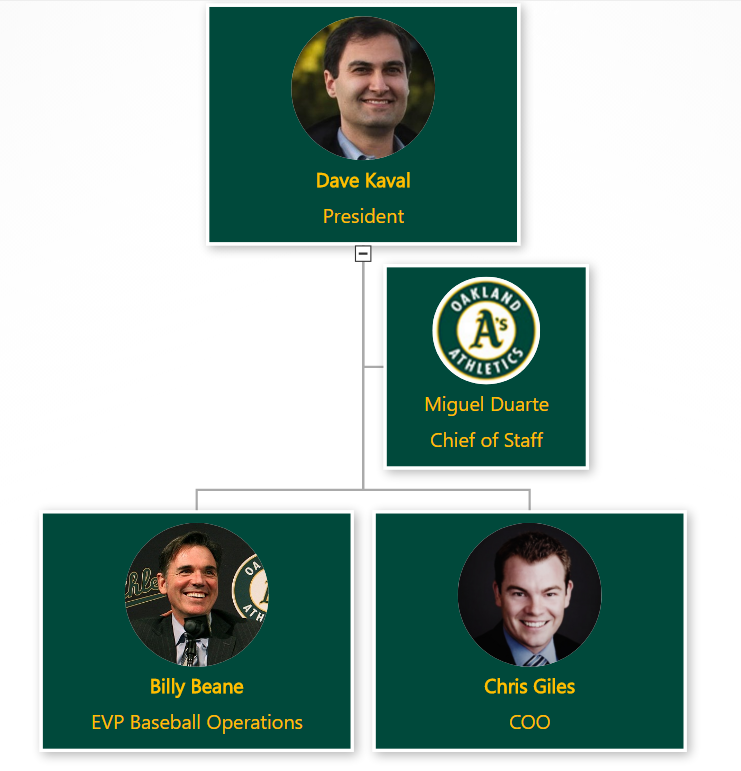How to add org chart colors that fit your brand
Take the time to color your org chart to fit your brand identity and styles. Organizational charts are everywhere, but rarely make people say “Wow!”. For the same reason that web designers agonize over color palettes, your org chart could have much more impact with the right colors and styles. Here’s a quick overview of how to do it and some examples of OrgWeaver org charts that are perfectly color matched to some of the world’s most recognized brands.
Find your brand’s official colors
- Many well-known brands have their colors available online. Try Brand Colors
- Or add a color picker to your Chrome browser (like Colorzilla) and pick your brand’s colors directly from your website
- Copy the Hex code for each color you want to use in your org chart (here’s an example of a Hex code for Google’s blue brand color: #4285F4)
Add colors to your org chart software
- Open OrgWeaver org chart software
- Go to the area where you can edit your org chart and change the org chart color theme by pasting in the Hex color codes of your brand. You can also just pick a color w
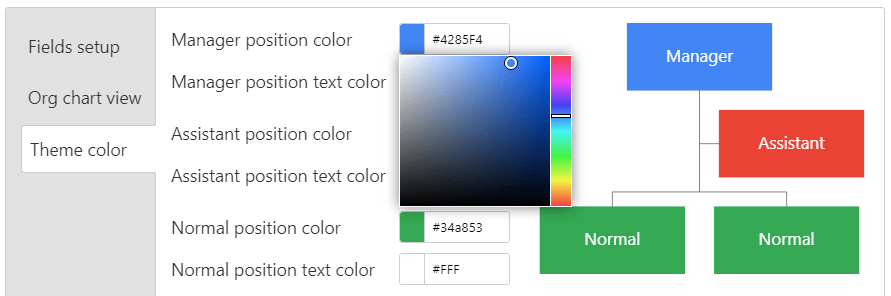
Change styles of your org chart
- Choose how much data to show in each org chart box. Focus on just profile photos, names, and titles, or get more detailed with contact info, unit name, position description, and much more.
- Drag and drop each piece of data so they fit perfectly in the org chart box. Save one style that automatically updates hundreds of org chart boxes.
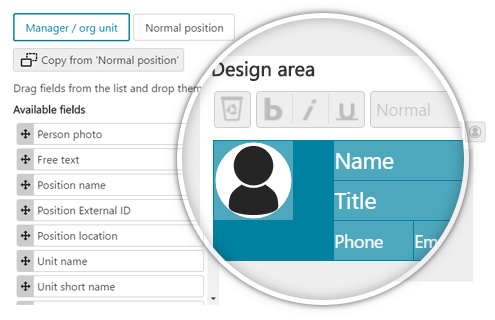
Org chart color examples
Blue and green org chart like Google’s brand
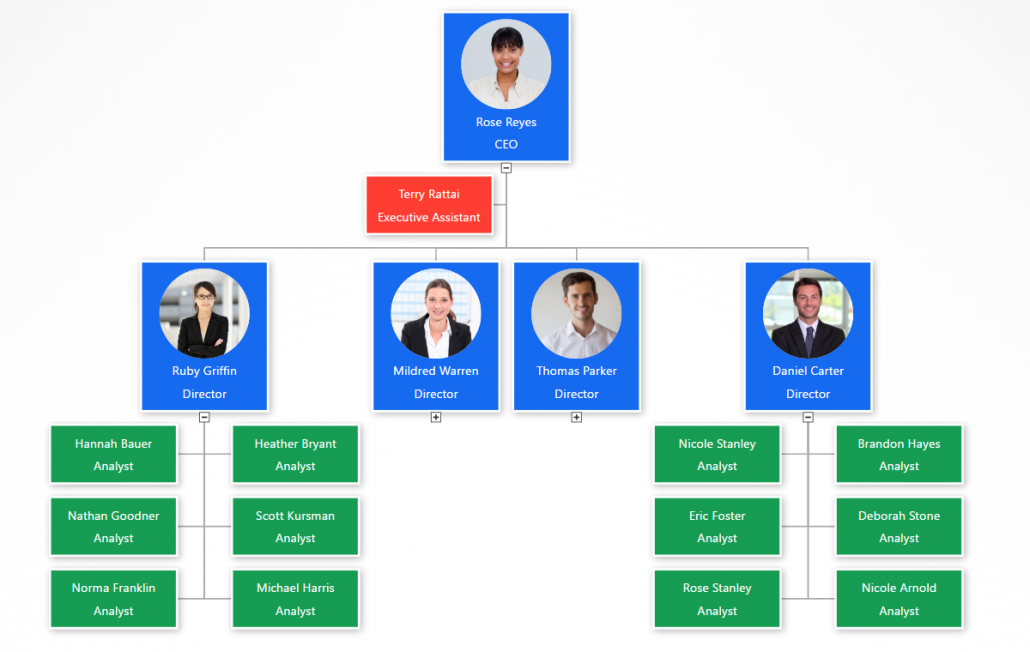
Purple org chart colors like Instagram’s brand
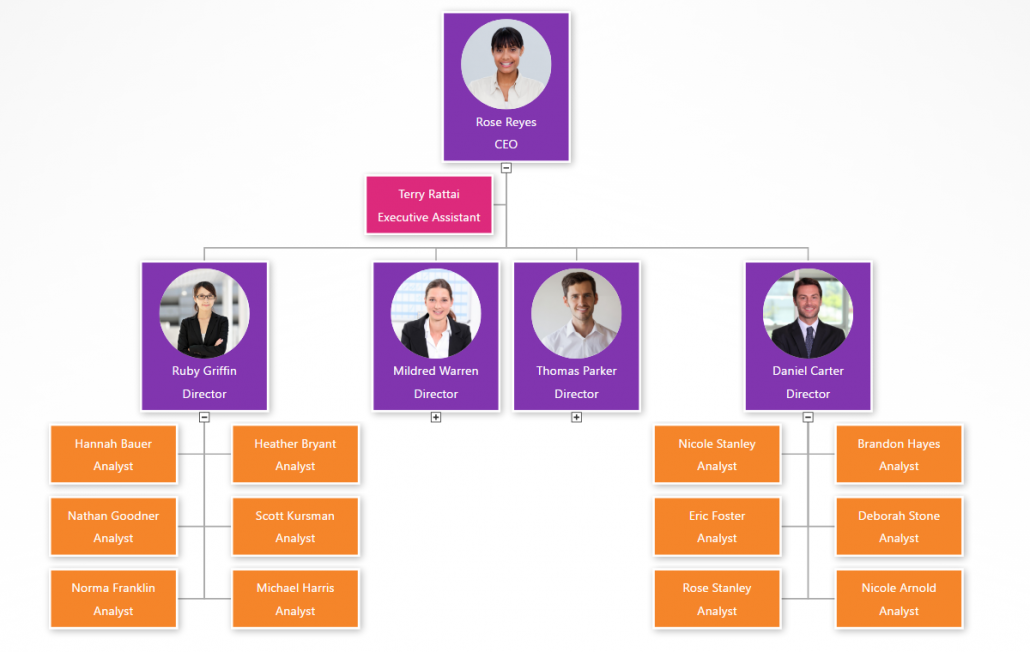
Red and gold org chart colors like the 49er’s brand
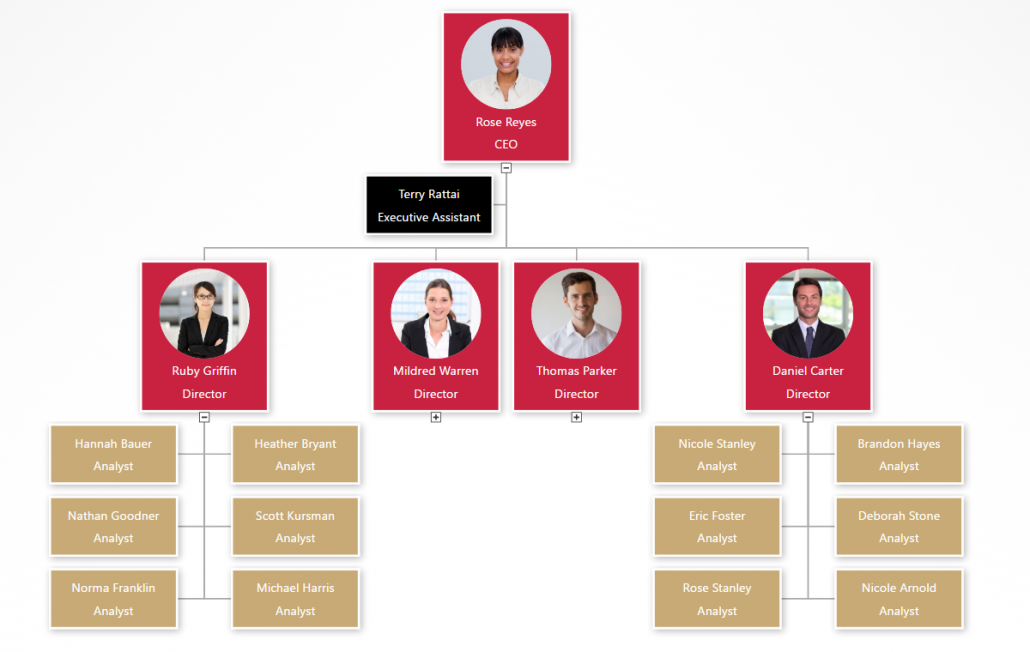
Simple blue org chart colors
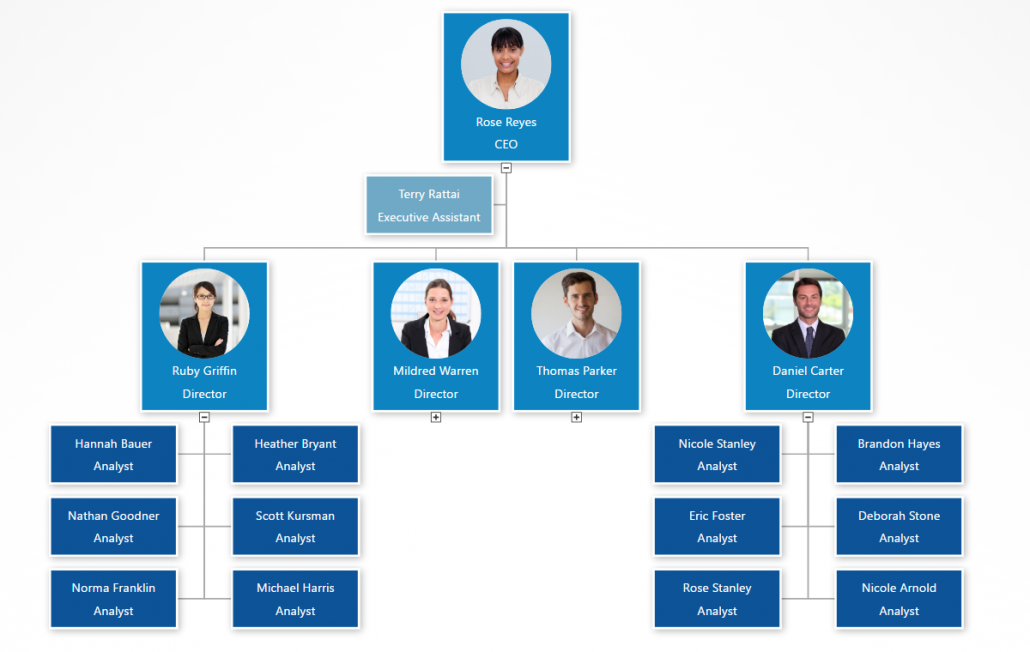
Convinced that adding your official colors to your org chart could have more impact? Then go find your brand’s Hex colors right away. If you don’t have a great org chart software yet, then get started creating a colorful org chart with OrgWeaver for free.