Best Organizational Chart Software Review of 2016
Every month, people search for “organizational chart” in Google over 40,000 times. There is a huge demand for better ways to make and share org charts online. Despite that demand, there are only a handful of helpful reviews that explain what to look for in the best org chart software.
So, if you’re looking for the best organizational chart software, here is a break-down of one of the best org chart reviews of 2016.
Over at Fit Small Business, Jeremy Marsan wrote a review called “Best Org Chart Software: Organimi vs OrgPlus vs LucidChart”
Org chart software that should have been included
The review covers only three org chart softwares. It would have been helpful to compare Organimi, OrgPlus, and LucidChart to some other options. For instance;
- Quora has a helpful list of free org chart softwares that include OrgChart4U, Creately, Omnigraffle, OrgWeaver and others
- Microsoft outlines how their Office organizational chart tools work in a helpful support thread that covers Visio, Excel, PowerPoint and others
Org chart software purpose: Org charts vs. Flow charts
Jeremy makes a key distinction between org chart softwares early on in his review. Some are made solely for making organizational charts, while others are flow chart softwares that can be used to draw many types of things. Since Organimi and OrgPlus are specifically created to make org charts, they have an edge over LucidChart in his review.
Org chart software price: Monthly vs. Yearly billing
In the review, Jeremy writes, “One key downside is that (like OrgPlus) you have to buy an annual subscription. You can’t pay month-to-month.” It’s understandable why org chart vendors would prefer to charge on a yearly basis to capture revenue up-front. As long as there is a discount for paying yearly, it also makes sense for customers. However, it’s in customers’ best interest to have the choice to pay monthly if that fits better into how they prefer to buy, try, and cancel their org chart software subscription.
Importing, exporting, and editing org charts: 6 key considerations
Based on Jeremy’s review, it seems that none of the 3 online org charts he included meet all of his needs for a quality org chart experience.
Here’s what is needed, according to Jeremy:
- “The org chart is automatically generated when you import a spreadsheet – you don’t have to spend time building the chart or adding employees to it”
- “Edit the chart on-the-fly”
- “Import a list of employees from a .CSV spreadsheet, or enter them manually”
- “Add employee photos to your org chart”
- “Export your organization chart as a PDF, PowerPoint, Excel or HTML file”
- “Generate a link to share your chart online”
Problems with Organimi
- No ability to automatically generate org charts from an Excel sheet
- No month-to-month subscription available
- Limited org chart design options
Problems with LucidChart
- No import from Excel
- Time-consuming to manually create each box, line, and text by hand
Problems with OrgPlus
- Can’t edit the org chart directly (must re-upload edits from Excel)
- No month-to-month subscription available
The Bottom Line
As Jeremy says in his review, “When it comes to org chart software, most businesses want something that’s simple, flexible, well-organized and easy to share.”
We agree whole-heartedly with that assessment of what people are looking for in an org chart builder. With our OrgWeaver org chart software, we’ve avoided the problems of Organimi, LucidChart, and OrgPlus, while developing an online org chart maker that is simple, flexible, well-organized, and easy to share.
Thanks to Jeremy Marsan for writing one of the best organizational chart reviews of 2016. It’s a big help to the business community to understand their options when making smart org charts. We hope to see more reviews that dig deeper into some of the other org chart softwares on the market.




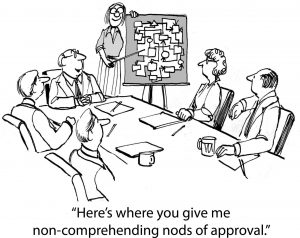
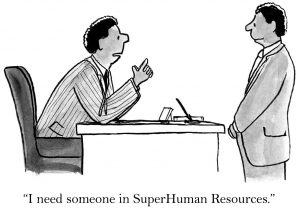 he HR professionals we’ve worked with are heroes, not just firefighters. They see themselves at the center of the most important strategic, financial, and technological changes that their companies face. Instead of deferring to strategy consultants, finance teams, and IT leaders, they are taking their place at the table. When Executive Committees ask “Are we on track with our strategy?” or “Will we complete this critical project on time?”, HR Teams who embrace the power of the latest software innovations are the ones who have the most complete answers at their fingertips. That’s what makes them workplace heroes; being the ones that people turn to for the most critical questions.
he HR professionals we’ve worked with are heroes, not just firefighters. They see themselves at the center of the most important strategic, financial, and technological changes that their companies face. Instead of deferring to strategy consultants, finance teams, and IT leaders, they are taking their place at the table. When Executive Committees ask “Are we on track with our strategy?” or “Will we complete this critical project on time?”, HR Teams who embrace the power of the latest software innovations are the ones who have the most complete answers at their fingertips. That’s what makes them workplace heroes; being the ones that people turn to for the most critical questions.